nds4droid 47
Free Version
A Fantastic Nintendo Emulator
Nintendo DS was one of the most revolutionary gaming consoles ever released with Nintendo hitting the jackpot with the handheld gaming console. The dual screen with touch feature was introduced for the very first time with Nintendo DS and it definitely attracted a wide audience and not just traditional gamers. The games offered on Nintendo DS also achieved cult status with games like Mario etc. becoming extremely popular and still staying relevant due to their pure nostalgic value. While many have moved on from the old consoles, people still want to play the old Nintendo DS games on their Android phones. Nintendo Emulators can do this job for you with nds4droid one such app that makes this dream a reality.
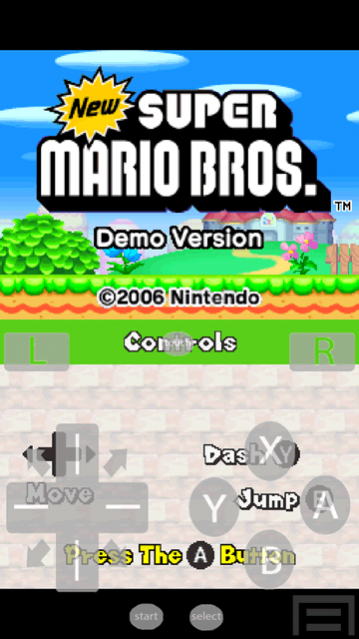
Nds4droid is a Nintendo Emulator capable of running the Nintendo DS gaming files through your Android phone. The basic purpose of the emulator is to execute the Nintendo DS gaming files and then provide you with on-screen controls that would allow you to play the game just as you played it on your Nintendo DS earlier. The app essentially works to provide you with the same gaming environment and the same controls so that you can get full nostalgic value out of playing the old games.

Nds4droid has a very simple user interface. It directly recognizes all the Nintendo DS game files current presently in your phone's storage and then allows you to run the game of your choice. Once the game is launched, you are shown the game in top half of the screen while the controls, as available in the DS, are available in the bottom half of the screen. This split screen and control methodology is partly effective because it allows you to easily view the control buttons. However, if the Nintendo emulator was able to overlay the controls over the gaming environment, it would help get access to a bigger gaming screen as well. There are pros and cons of both but if you want to be able to clearly see the controls and don't have issues with a smaller space for the game screen, you would find the nds4android approach perfect for your requirements.

The controls available for any game are the L and R buttons, the four directional movement buttons, X button, Y button, A button, B button, Start button, Select button and a touch button (to emulate the touchscreen of the Nintendo DS). All the button controls are adequately spaced in order to provide a fine gaming experience.
The Nintendo emulator app provides multiple options as well that are very interesting. You can quickly save your game progress and then load the game from the same position. Similarly, you can also add cheats in the game if you know any and then use the cheats when needed. Lastly, you can access a vast variety of display, gameplay and sound settings and change them as per your preferences in order to have a customized gaming experience. You would be advised to not change some of the advanced settings if you don't know how any change would impact the game.
Features:
- Simple and straight forward gaming interface
- Auto-detection of all Nintendo gaming files on the phone's memory
- Fantastic split screen gameplay where you can easily see all controls
- Good placement of controls that Nintendo users would already know very well
- Excellent option of saving and loading games
- Customizable settings that allow for a user-defined gaming experience
Conclusion:
Nds4droid is an excellent Nintendo emulator app that offers a solid opportunity to play Nintendo DS games on your Android phone. With multiple customizable gameplay and display settings, impressive option to save your game's progress whenever you want and easy execution of all gaming files, this app is a great choice for all Nintendo DS lovers!
Our Recommendations